The Official Unofficial Getting Started with ChefDK Guide
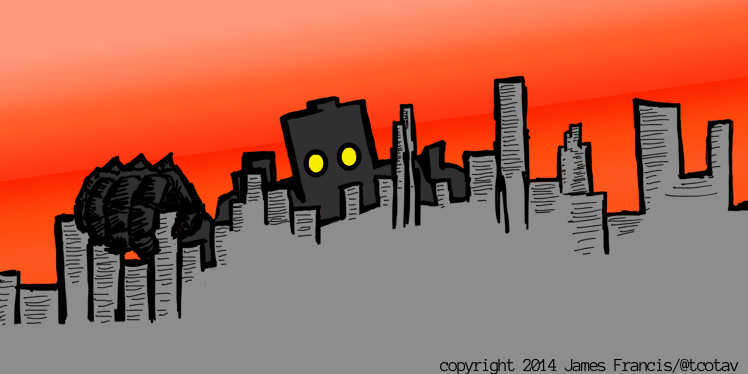 There is no scene imaginable that cannot be further enhanced by adding giant robots - Aristotle
There is no scene imaginable that cannot be further enhanced by adding giant robots - Aristotle
NOTE: this needs to get upgraded to use the current version of chefdk and serverspec. pull requests welcome!
Overview
We're going to build a cookbook to support installing tomcat and a (canned) java war file on to an ubuntu host. In doing this, we'll walk through the tools included in chefdk to help manage cookbooks and manage testing.
You'll need to:
- get Chef DK
- get Vagrant
- supporting github repo(optional)
NOTE - ChefDK is still in early release. So things will change.
Get your project started using new chef command
We're going to first generate a new cookbook.
$ chef generate cookbook chefdk_getting_startedTake a peek at what you've done. We've got a skeleton of a cookbook.
$ ls chefdk_getting_started
Berksfile README.md metadata.rb
chefignore recipesGet going with git immediately.
Let's get our git going immediately. Commit often (but you knew that).
I'm a fan of git flow -- Git Flow -- as a base workflow and branching model for my git projects. It may be a bit much for a documentation/sample project, but that's how I roll.
Change to your newly created chefdk_getting_started directory and then:
$ git flow init(I use the defaults for git flow. Spam the return key.)
Right after init, it drops me into the develop branch.
$ git branch
* develop
master(If you're using vanilla git, then just: $ git init )
Then do the initial commit:
$ git add -A
$ git commit -m "initial commit"Git sanity check:
$ git status
# On branch develop
nothing to commit, working directory cleanAnd we're golden. Next: test kitchen

setting up test kitchen
With ChefDK installed, you've got test-kitchen all ready installed. We're going to use it to write some tests for the cookbook that we're going to write in the latter steps so first things first.
Test drive the kitchen command:
$ kitchenThe docs on test-kitchen are awesome by the way. I'd recommend taking a run through their entire tutorial.
kitchen.yml -- configuring test kitchen
The new chef tool already set us up to run kitchen. In your basedir, you'll find the kitchen config file .kitchen.yml
.kitchen.yml
---
driver:
name: vagrant
provisioner:
name: chef_solo
platforms:
- name: ubuntu-12.04
- name: centos-6.4
suites:
- name: default
run_list:
- recipe[bar::default]
attributes:By default, the chef app set you up to use Vagrant with the default of Virtualbox as your VM environment and including two vms: one centos and one ubuntu.
We can confirm those by running the command as follows:
$ kitchen list
Instance Driver Provisioner Last Action
default-ubuntu-1204 Vagrant ChefSolo <Not Created>
default-centos-64 Vagrant ChefSolo <Not Created>For general cookbook development, you'd want to hit up both the RH family and debian, but for now, we'll just use ubuntu. Remove the line for centos
- name: centos-6.4and list again:
$ kitchen list
Instance Driver Provisioner Last Action
default-ubuntu-1204 Vagrant ChefSolo <Not Created>Leaving just one vagrant box to install.
We have one more change to make to the .kitchen.yml file -- changing the run_list that we want applied to our soon-to-be-created-and-launched node.
Change this:
run_list:
- recipe[bar::default]To this:
run_list:
- recipe[chefdk_getting_started]Do a quick check-in of the change into git.
$ git add .kitchen.yml
$ git commit -m "updated kitchen yml -- 1 platform"and then let's give it a shot:
$ kitchen create all
-----> Starting Kitchen (v1.2.1)
-----> Creating <default-ubuntu-1204>...And off it'll go. I already have the vagrantbox for ubuntu-1204 sitting around so that'll cut the run time of the command. What is going on here is that kitchen is kicking off a vagrant up for the ubuntu-1204 host image. If you don't have it on your host, it will go out and retrieve it from the magical glorious intarwubz. This might take a while. Then it will bring up the host in normal vm fashion.
We can confirm our work with the following command:
$ kitchen list
Instance Driver Provisioner Last Action
default-ubuntu-1204 Vagrant ChefSolo CreatedNote that the Last Action column changed from <Not Created> to Created.
Okay... so now what?
Kitchen converge
$ kitchen convergeFirst you'll see it head out and grab the chef installer and install it on our ubuntu-1204 node. I had an error (documented changing the cookbook name in .kitchen.yml without ACTUALLY changing the file...
If you run into any errors or problems, I'd recommend a good solid 10 minutes of hysterical sobbing followed by reading the error message and logs.
Invariably the chef client will run. We don't have it doing anything yet so it is a bit anticlimactic. We did change the state of the node to Converged though... so we got that going for us (which is nice).
$ kitchen list
Instance Driver Provisioner Last Action
default-ubuntu-1204 Vagrant ChefSolo ConvergedDo Something!
Hopefully you didn't start reading this late at night as you'll never be able to sleep with all this excitement. Now we're going to do a bit of pure chef stuff. The app we're writing is to set up a tomcat instance and drop a (canned) war into it along with a few other files.
What do we need to do that? First, lets add a few public cookbooks: tomcat, java
Normally we'd start dicking around with a Gemfile to get Berkshelf installed to magically manage our cookbook dependencies, but Berkshelf is another component native to chefdk so yay team.
Further, if you look inside the cookbook directory (where we'll be doing all of our custom cookbook work), you'll find the chefdk_getting_started cookbook stubbed out for us by chefdk.
Inside that cookbook directory, you'll see
$ ls
Berksfile chefignore metadata.rb recipesWe're not going to do anything with Berksfile. It looks like this stubbed out:
Berksfile
source "https://api.berkshelf.com"
metadataWe use Berkshelf to help us manage cookbook dependencies. Like we need tomcat for our cookbook. Tomcat needs java. This file though tells Berkshelf to defer to the metadata.rb file for its requirements. We'll look at that file now.
metadata.rb
name 'chefdk_getting_started'
maintainer ''
maintainer_email ''
license ''
description 'Installs/Configures '
long_description 'Installs/Configures '
version '0.1.0'Well, a whole lot of nothing going on there. Not even my name, email address, or licensing... Anyway, functionally we don't need that. What we NEED to do is tell Berkshelf what cookbooks we're going to need for our custom recipe.
At the bottom, we add the line:
depends "tomcat"Oooookay, let's have a go with that. We're going to run Berkshelf and tell it to go and get all of the dependencies for the tomcat cookbook.
$ berks install
Resolving cookbook dependencies...
Fetching 'chefdk_getting_started' from source at .
Fetching cookbook index from https://api.berkshelf.com...
Using java (1.22.0)
Using chefdk_getting_started (0.1.0) from source at .
Using openssl (1.1.0)
Using tomcat (0.15.12)Time for happy dance. It worked. Commit metadata.rb changes into git.
What happened? Well, using the Power of Berkshelf (tm) we imported cookbooks and dependencies by just including the name of the desired cookbook in the metadata.rb and then invoking the berks command to install them. If you want to go and confirm that these new cookbooks are around, you can do a
$ ls ~/.berkshelf/cookbooks
java-1.22.0
openssl-1.1.0
tomcat-0.15.12For the full description and docs on berkshelf, please go to the website.
We've got our supporting cookbooks. Now let's take a little step to using them.
First Cookbook Recipe
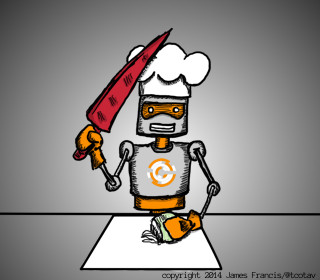
If we run our kitchen job again, it will run the chef client on our virtual node. It will use the runlist we specified in the .kitchen.yml but it still won't do anything. Why's that? Because we haven't done anything with the default recipe in chefdk_getting_started. Let's crack that file at:
cookbooks/chefdk_getting_started/recipes/default.rb
The file currently only has comments (the hash (#) denotes a comment line in these files). So at the end of the file add this line:
include_recipe 'tomcat'Close and write the file.
Do a quick check-in to git (because that's how we all roll and we're on the dev branch after all...)
Run Kitchen after some changes -- different node convergeance.
Now we're going to see if what we put into place will work -- we'll use the converge command to once again spin up the chef run on the node. This time though, we gave the recipe something to do. Several somethings in fact as you'll see from the output of the following command:
$ kitchen convergeWell I'm not going to lie -- that command just exploded all over my console. TO THE WET WIPES!
(Some time later...)
It didn't particularly like installing openjdk-6. Maybe it was some transient failure? Ideally, I'd be using jdk 7 anyway.
Wow -- this is a lot of stuff to install.
0 upgraded, 88 newly installed, 0 to remove and 5 not upgraded.
Need to get 66.4 MB of archives.Failed on retrieving something from the repo, fwiw. Not my problem and yet -- totally my problem. Let's try to force jdk 7. How do we do something like that? A good place to look is the README.md of the cookbook we're fiddling with. In this case, java.
OMFG things went AWRY
So we need to try to install a different version of java. We probably should've done this at the start, but we were lazy. So, first we go to the chef cookbook community site and look up java.
Community Cookbook site link to Java Cookbook. This is scenic and all that. Some pictures of funny looking people over in the right hand column of the page. Get past that. We want to look at this cookbook on github.
(this is a hoot, isn't it?)
On the java cookbook github page, scroll down to the README.md. There we find the usage that we're looking for to grab openjdk version 7. There's all kinds of stuff there that we could configure, but all we really want is openjdk version 7.
In the Attributes section, we find attributes that match what we want. They are:
node['java']['install_flavor'] = 'openjdk'
node['java']['jdk_version'] = '7'Ok, great. We've got those, but where do they go in our recipe? We need to put them into the file that doesn't exist -- attributes/default.rb
So we create that directory path and then that file in the root of the chefdk_getting_started cookbook directory and put those two lines into it.
mkdir attributes
vim attributes/default.rb # or whatever text editor you use .
Paste in the text we grabbed from the java cookbook's README.md but we'll need to make a minor alteration so that it looks like this:
default['java']['install_flavor'] = 'openjdk' # this is the default, but let's be EXPLICIT!
default['java']['jdk_version'] = '7'Check any outstanding changes into git.
Let's try to converge our node again.
$ kitchen convergeFailed again. Same crap. What in theeeeee WORLD is going on???? (This might not happen to you. Bastards...). Ok, here's what we'll do, we'll update all of the apt packages. Maybe we're all just out of date (spoiler -- we are out of date). So let's get our ancient ubuntu version updated a bit using apt and then we'll come back to this.
But first, a word about attributes.
Attributes allow you to pass values or overrides into the cookbooks. Attribute precedence is a bit of a complicated beast. There are 7,421 different levels of precedence. There used to be 7,422 but one didn't make sense so they removed it.[1] Anyway, you set the level and then put in the key as you would in dealing with a ruby Hash.
<level>[<key>] = <value>I use default which is the... default. If we wanted to be sure to force that puppy in there, we might use normal or override. You can learn more about attribute precedence here. Writing cookbooks, you'll want to pull variables out of the actual recipes (i.e. don't hardcode stuff) and put them here. There are more advanced ways of handling things like that. I'm sure we'll stumble upon them later. Now on to getting apt working.
Dusty install packages are bad
Okay, everyone remembers how we add external cookbooks to our repo, right? Yes, that's right -- metadata.rb
We edit metadata.rb adding the following line:
depends "apt"Berkshelf is made aware of it because of the relationship we set up between it and the metadata.rb file. We run
$ berks update
Resolving cookbook dependencies...
Fetching 'chefdk_getting_started' from source at .
Fetching cookbook index from https://api.berkshelf.com...
Using apt (2.3.10)
Using chefdk_getting_started (0.1.0) from source at .
Using tomcat (0.15.12)
Using openssl (1.1.0)
Using java (1.22.0)There's apt. But that just grabs the cookbook. We want our recipe to use it. So we add a line just like the tomcat line, BUT we need it to update the local packages BEFORE it does the java install else... same failure. (Minor data point - if we did it in the reverse order, it would fail this time and would probably work next time as it would again try to get the node in the appropriate state AND it would have refreshed the apt packages). Still, let's do it right (ish) this time.
First we edit
recipes/default.rb
so that it looks like this
include_recipe 'apt' # <---- we added this
include_recipe 'tomcat'and then let's give it a go!
$ kitchen convergeAnd what to my wondering eyes did appear? Well, not a lot of red error messages -- that's for sure. It worked. Virtual High Five
Man, that was such a rabbit hole dive I need to take a moment to figure out what in the world was going on before it.
(time passes)

And now ACTUAL TESTING will occur
For that headline to be true though -- we'll have to write some tests. There are different kinds of tests, and test-kitchen supports a variety. First we're going to put some stuff into what is arguably the EASIEST test-kitchen supported test type: bats. Bats stands for "bash automated testing system". There are lots of examples there at the link. To support this, we'll first make a test directory to use:
mkdir -p test/integration/default/batsand then create a file, tomcat.bats, inside of that directory.
tomcat.bats
#!/usr/bin/env bats
@test "java is found in PATH" {
run which java
[ "$status" -eq 0 ]
}
@test "tomcat process is visible " {
result=$(ps aux | grep java | grep tomcat|wc -l)
[ "$result" -eq 1 ]
}Okay, let's give that a test run.
$ kitchen verify
-----> Starting Kitchen (v1.2.1)
-----> Verifying <default-ubuntu-1204>...
Removing /tmp/busser/suites/bats
Uploading /tmp/busser/suites/bats/tomcat.bats (mode=0644)
-----> Running bats test suite
✓ java is found in PATH
✓ tomcat process is visible
2 tests, 0 failures
Finished verifying <default-ubuntu-1204> (0m0.95s).
-----> Kitchen is finished. (0m1.89s)Quick point there -- kitchen verify is what we do to verify that our test is working as we expect. It runs against the existing VM or it would sping up a new one if necessary. Invoking kitchen test would do a full test -- from spinning up a new vm, chef install, node converge, then test. We'll do that later. Probably.
Okay, so we got bats working and doing some tests. Let's check it into git and then move on to adding more features to our cookbook.
War -- huh! Good God Y'All
Now we're going to push our java application archive file up to the vm and into the webapps directory of the tomcat install. In any real world situation, we will NOT EVER have a war file or any other artifact inside of our cookbook. Instead we'd use an url that points to the repo that generates the war file (which I'm sure we've all got behind some swank Jenkins job that runs a BATTERY of tests before it produces the war file, amirite?)
The source that can be used to generate the war file is available in the punter github repo.
We need to get the file, punter.war into the files directory of the cookbook. First, let's make a spot to place the file. In the cookbook base directory, do the following:
mkdir -p files/defaultand then place the punter.war into that directory. We can either compile your own version of it or pull the one that was (hackishly wedged) placed into git. So when we're done, the full path to the war in our cookbook is: files/default/punter.war
That's it for placing the file. Now we need to modify our recipe to do something with it. Time for some cookbook_file.
Open the file recipes/default.rb and modify it so that it looks like the following:
#
# Cookbook Name:: chefdk_getting_started
# Recipe:: default
#
# Copyright (C) 2014
#
#
#
include_recipe 'apt'
include_recipe 'tomcat'
# not really how Chef handles a war file but do so only for this demo
cookbook_file "/var/lib/tomcat6/webapps/punter.war" do
source "punter.war"
mode 00744
owner 'root'
group 'root'
endAll we're doing with this resource call is stating that we want the local file/default/punter.war source to be placed on the remote file system as /var/lib/tomcat6/webapps/punter.war
We can check if anything explodes by running:
$ kitchen convergeand then manually log into the host via
$ kitchen loginand confirm two things:
- that the file,
punter.waris sitting in /var/lib/tomcat6/webapps - and that next to it is the unrolled war directory named
punter
Check it all into git and then we'll turn those two things we just checked on the vm into reproducible, callable tests. How sexy is that?
Note, I was going to switch over to chefspec here, but its not yet supported as of today. Or at least properly supported. So we'll revise this to use chefspec at some future date.
For now, we'll continue writing our code in bats. We've already defined our tests above -- now we just need to translate them into code.
@test "war is placed in proper location " {
run [ -f /var/lib/tomcat6/webapps/punter.war ]
[ "$status" -eq 0 ]
}
@test "war is unrolled" {
run [ -d /var/lib/tomcat6/webapps/punter ]
[ "$status" -eq 0 ]
}Append these two lines to your test/integration/default/bats/tomcat.bats file. Basically we make use of bash's built in file test operators to confirm the war is in place AND that it had been properly unrolled.
We run the test using the kitchen command:
$ kitchen verify
-----> Starting Kitchen (v1.2.1)
-----> Verifying <default-ubuntu-1304>...
Removing /tmp/busser/suites/bats
Uploading /tmp/busser/suites/bats/tomcat.bats (mode=0644)
-----> Running bats test suite
✓ java is found in PATH
✓ tomcat process is visible
✓ war is placed in proper location
✓ war is unrolled
4 tests, 0 failures
Finished verifying <default-ubuntu-1304> (0m1.00s).
-----> Kitchen is finished. (0m1.96s)Another successful test run. Check everything into git. Go get a beers.
Chefspec
mkdir -p test/integration/default/chefspecTBD -- this should magically work. It does not. So we delay for now. I'm going to step away from the keyboard for a moment and weep.
Here's why it's not working at the moment. Soon(tm)
(time passes)
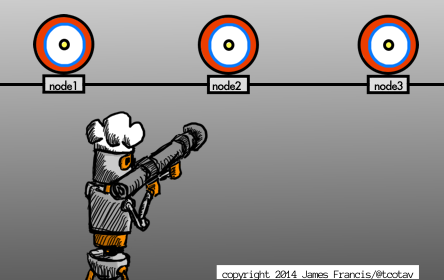
Adding Serverspec
Now we're going to rig serverspec into our example and duplicate the bats testing that we did above. Serverspec is another test platform that tests your actual servers via ssh.
But wait, why would we write the same tests AGAIN? What sort of testing is done by chefspec/bats and what is done by serverspec? Well it is good that you asked that, Timmy. Take a seat and let's fire up the magic whiteboard. The heart of it is that we can run serverspec against any hosts. So we're essentially writing tests that can be applied to deployments in QA, Dev, Stage, Production, and any other exotic sci-fi themed environment name you've got at your company. It is portable. If you can see it and ssh to it, you can run serverspec against it.
That's all well and good, but for now, we just want test kitchen to spin up something and run serverspec tests against it. We'll come back to testing against additional nodes in another article.
First, we want to make sure our environment is ready to go.
If you've got bundler, then simply
bundle
If you do NOT have bundler, then manually install
gem install serverspec
That's it for the grander setup.
First lets tell kitchen what we're doing. We edit the .kitchen.yml file so that it looks like this:
---
driver:
name: vagrant
provisioner:
name: chef_solo
platforms:
- name: ubuntu-13.04
suites:
- name: default
run_list:
- recipe[chefdk_getting_started::default]
attributes:
- name: server
run_list:
- recipe[chefdk_getting_started::default]
attributes:We added the server suite. We'll make use of that shortly.
Initializing serverspec
The website for test kitchen has awesome docs. You should read them. Lets make our serverspec directory.
mkdir -p test/integration/default/serverspecNow create our test file in that directory. It must be an .rb file, and it must match the pattern *_spec.rb.
tomcat_spec.rb
require 'serverspec'
include Serverspec::Helper::Exec
include Serverspec::Helper::DetectOS
describe package('openjdk-7-jdk') do
it { should be_installed }
end
describe package('tomcat6') do
it { should be_installed }
end
describe port(8080) do
it { should be_listening }
end
describe file('/var/lib/tomcat6/webapps/punter.war') do
it { should be_file }
end
describe file('/var/lib/tomcat6/webapps/punter') do
it { should be_directory }
endHow unexciting and unoriginal is that? We just replicated the same tests we did in the bats test. Sad clown. Sad clown. We'll talk about what to test and where later. For now, let's just run with this.
So again, we run the same command to get this test going. Note, since we moved this test into a separate suite, kitchen will build out a completely separate vm to work against. I say this just so you're not surprised at how long this takes (just for the first go-around) and disk usage.
$ kitchen verifyFire that puppy off. It will run both the default tests as well as the new server (serverspec based) tests. Here's what a run of that should look like:
$ kitchen verify
-----> Starting Kitchen (v1.2.2.dev)
-----> Verifying <default-ubuntu-1304>...
Removing /tmp/busser/suites/chefspec
Removing /tmp/busser/suites/bats
Uploading /tmp/busser/suites/bats/tomcat.bats (mode=0644)
Uploading /tmp/busser/suites/chefspec/tomcat_spec.rb (mode=0644)
-----> Running bats test suite
✓ java is found in PATH
✓ tomcat process is visible
✓ war is placed in proper location
✓ war is unrolled
4 tests, 0 failures
Finished verifying <default-ubuntu-1304> (0m1.40s).
-----> Verifying <server-ubuntu-1304>...
Removing /tmp/busser/suites/serverspec
Uploading /tmp/busser/suites/serverspec/localhost/tomcat_spec.rb (mode=0644)
-----> Running serverspec test suite
/opt/chef/embedded/bin/ruby -I/tmp/busser/suites/serverspec -S /opt/chef/embedded/bin/rspec /tmp/busser/suites/serverspec/localhost/tomcat_spec.rb --color --format documentation
Package "openjdk-7-jdk"
should be installed
Package "tomcat6"
should be installed
Port "8080"
should be listening
File "/var/lib/tomcat6/webapps/punter.war"
should be file
File "/var/lib/tomcat6/webapps/punter"
should be directory
Finished in 0.08279 seconds
Finished verifying <server-ubuntu-1304> (0m1.20s).
-----> Kitchen is finished. (0m3.20s)Test kitchen run of serverspec works great. So what about kicking off this against some random set of nodes? Well, that's a different topic.
Serverspec, no test kitchen
I'm going to put words here. Good words. Clear words. You learn much. Yes. Or I'll do it later in a different article.
Footnotes:
[1] - this is 100% fabricated. See docs for real attribute hierarchy